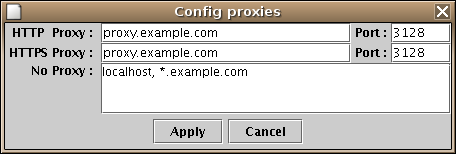Table of Contents
If you need to use an upstream proxy setting, you can configure it under the Tools -> Proxies menu.
For Windows users, WebScarab has support for querying Internet Explorer's proxy settings, and automatically loading them into the appropriate dialog boxes. This feature requires a JNI plugin/DLL, which has to be on the PATH. If the DLL was successfully located, you will see a button entitled "Get IE Settings". If the DLL is not found, this button is not shown. If you used the WebScarab installer to install WebScarab, this should all be configured. In most cases, simply including the W32WinInet.dll file in the same directory as the WebScarab JAR file should be sufficient. If you are running WebScarab via a shortcut, make sure that the application directory is configured to be the directory in which the W32WinInet.dll and WebScarab JAR file is located.